Course Highlights
In today’s fast-paced world, we have become highly dependent on technology. Mobile apps, websites, and other software applications have become a crucial part of our lives. In such cases, the way users interact with technology directly impacts their satisfaction and, consequently, the product’s effectiveness. That’s where UI/UX design comes in.
User experience (UX) and user interface (UI) design play pivotal roles in shaping the success of any digital product. This has significantly increased the demand for skilled UI/UX designers.
So if you are searching for the best UI/UX Design course near me in Vadodara, you have landed on the right page. Our UI/UX Design Course is crafted to skill up aspiring designers, developers, and innovators with the knowledge and skills needed to excel in this growing field.
What is UI/UX Design
UI/UX design refers to the process of creating digital interfaces that are visually appealing, intuitive to use and provide exceptional user experiences. UI (User Interface) design focuses on the look and feel of the interface, while UX (User Experience) design centers on enhancing user satisfaction by improving usability, accessibility, and overall interaction with the product. Together, UI/UX design ensures that digital products not only function effectively but also delight users with seamless and engaging experiences.
Top Reasons to Enroll for Our UI/UX Design Course in Vadodara?
Highly in Demand: UI/UX designers are in high demand across various industries, making it a lucrative career choice. By enrolling in our UI/UX Design Course, you’ll gain the skills and expertise needed to tap into this growing job market and secure exciting career opportunities.
Practical Experience: Our course offers hands-on, practical experience that goes beyond theoretical knowledge. Through real-world projects, workshops, and internships, you’ll develop the confidence and proficiency to tackle diverse design challenges faced by industry professionals.
Job Assurance: We understand the importance of career advancement and job security. That’s why our UI/UX Design Course equips you with the essential skills and knowledge highly preferred by employers and ensures 100% job assurance.
Latest Tools and Technologies: We help you stay ahead of the curve with access to the latest tools and technologies used in the field of UI/UX design. Our course curriculum is regularly updated to incorporate industry-relevant tools and software, ensuring that you’re well-prepared to tackle modern design challenges.
Industry Certification: Upon successful completion of the course, you’ll receive an industry-recognized certification that validates your skills and expertise. This certification serves as a testament to your proficiency in UI/UX design and enhances your credibility as a professional in the field.
Who Can Opt for This UI/UX Design Course with Placements
Our UI/UX Design Course is tailored for individuals from diverse backgrounds regardless of their experience level. The following individuals can benefit from the course –
- Students and Graduates
- Aspiring Designers
- Career Changers
- Working Professionals
- Freelancers
Join the Best UI/UX Design Course in Vadodara today!
Whether you’re an experienced designer looking to expand your skill set or a newcomer in the world of UI/UX design, our course offers the knowledge and skills essential to success in this dynamic field. So don’t wait anymore. Enroll for the course today!


Get 100% job Assistance by Enrolling in Certified UI/UX Design Course

Key Highlights

Limited Students Batch

One-on-One Attention

Experienced Instructors

Flexible Batches

Interactive Sessions

Live Industry Projects

Career Assistance

Skill-based Training
Students Placed and Hired in Companies
Providing training is not just what we offer, we believe that it is important to guide the individuals with post-training process as well by offering them placement assistance.





Course Curriculum
Fundamentals of Designing
- What is Design
- Designing Elements
- LAWS of Designing
- Color Theory
- Color Scheme
- Monochromatic color scheme
- Analogous color scheme
- Complementary color scheme
- RGB: the additive color mixing model
- CMYK: the Subtractive color mixing model
- Typography
- Why is typography important?
- Fonts and typefaces
- Decorative
- Best UI practices for using fonts
- Spacing methods
- Fundamentals summary
Adobe Photoshop for Layouting
- Use of Photoshop Tools
- Image Editing
- Masking
- Text Effects
- Marque tools
- Clone Tools
- User interface of Photoshop
- Concept of Layers
- Create a Wallpaper
- Black and White old Photos to Color
- Grids and Guides
- Create a Web Graphics like poster
- Creating social media icons
- Magazine Cover page
- Layer Masking
- Matte Painting / Image Manipulation
- Shape tool
- Effects
- Vanishing Point
- GIF Animations
- Mockup Creation of all Designs
- Passport Size image creation
- Image Slicing
- Miniatures Creating
UX Fundamentals
- Introduction to Java
- Understanding JVM, JDK, JRE
- Class Members and Objects
- Data Types and Modifiers
- Constructors and Garbage Collection
- Source File Layout
- Flow Control – Conditional and Looping Statements
- Arrays
- Abstract and Interface
- Keywords – this, static, final, and super
- Object Wrapper Classes
- String Class with String Buffer and Builder
- Exceptions
- File I/O
- What is Stream and Types of Stream
- File Input and Output Stream and its Method
- File Class with Command Line Arguments
- JAVA Serialization and De-Serialization
- JAVA GUI using Swing with Event Handling
- Collection API
- Generics with example
- Comparator and Comparable
- Threading
- Collection Framework with Generics
UX Fundamentals
- What Is Ux Design?
- Key Elements Of The UX Design Process
- What does the UX process look like?
- How to improve the UX design process
- How to deal with UX design challenges
- Introduction of UI/UX
- Project
UI Fundamentals
- What is UI design?
- Fundamentals of UI Design
- Analyzing user interface design
- User interface prototyping
- User interface testing
- How to deal with UI design challenges
- Difference between UI/UX Design
- Designing elements
- UX Design Requirements
- UI Design Requirements
- Project
Adobe XD
- Use of Adobe XD
- Artboard user interface
- Shapes tool
- Text tool
- Understanding grids and their uses
- Adding effect to shapes
- UI Kits
- Mob layout with all splash screen
- Sign in page, Product page
- Prototype of all pages
- Web layout page using grids
- Home page, About page, Product page, Contact us
- How to share the layout
FIGMA
- Welcome to the Course
- What Is Figma
- Working With Projects, Files and Pages in Figma
- Using the Figma UI
- Working With Frames, Shapes, and Text in Figma
- Creating Vector Networks With the Pen Tool
- Working With Grids in Figma
- Using Figma Plugins
- Design a Sign-Up Form in Figma
- Create and mobile app and website design on project
- Create a Prototype
- Sharing Work and Getting Feedback
- How to Use Figma as a Developer
- Export assets
Complete the form below to Request Free Demo
Course Key Features
- Understand the Design Fundamentals
- Learn Science Behind UI and UX
- Master the UI/UX Design for different Software Products
Skills Covered
- Photoshop for Layouting
- Text Effects
- Effects
- UI Design
- UX Design
Job Roles
- UI/UX Designer
- Web Designer
- App Designer
- Product Designer
STUDENT REVIEWS
any questions? look here
What is Java, and why should I learn it?
- Java is a popular, versatile, and widely used programming language. Learning Java opens up numerous career opportunities in web development, mobile app development, software engineering, and more.
Is this course suitable for beginners with no prior programming experience?
- Yes, our Java course is designed to accommodate learners of all levels, including those with no prior programming experience. We provide comprehensive fundamentals to help you get started.
What tools and software are required for this course?
- You will need a Java Development Kit (JDK), which includes the Java compiler, and an Integrated Development Environment (IDE) like Eclipse or IntelliJ IDEA. We’ll guide you through the installation process.
Do I receive a certificate upon completing the course?
- Yes, upon successfully completing the course and any required assessments, you will receive a certificate of completion, which can be a valuable addition to your resume.
What topics are covered in this Java course?
- A. The course covers a wide range of Java topics, including variables, data types, control structures, object-oriented programming, file handling, exception handling, and more. You will also work on real-world projects.
Is there any post-course support or assistance for job placement?
- Yes, we provide post-course support to help you with job placement. We offer career guidance, resume building, and interview preparation to increase your chances of securing a Java-related job

Completed the UI/UX Design Course with Placement. The course was super engaging, easy to follow, and learnt practical skills. From wireframing to prototyping. Plus, the placement assistance was a huge bonus. Highly recommend it to anyone looking to start career in UI/UX design!"